How to install packages in my R environment?
| http://upload.wikimedia.org/wikipedia/commons/c/c0/MaPlot-edgeR.smear-wikipedia.png |
How to install packages in my R environment?
| http://upload.wikimedia.org/wikipedia/commons/c/c0/MaPlot-edgeR.smear-wikipedia.png |
| http://www.r-project.org/Rlogo.jpg |
| http://zh-tw.broadcom.com/products/wiced/sense/ |
| http://en.wikipedia.org/wiki/Python_(programming_language)#mediaviewer/File:Python_logo_and_wordmark.svg |
 |
| Explore of Google+ |
| http://jquerymobile.com/resources/devices.png |
 |
| Routing net traffics through VPN and net card |
 |
| From: http://www.slideshare.net/Martin82/introduction-to-phonegap-and-phonegap-build |
The software underlying PhoneGap is Apache Cordova. The software was previously called just "PhoneGap", then "Apache Callback". Apache Cordova is open source software. ... http://en.wikipedia.org/wiki/PhoneGapApache Cordova is a set of device APIs that allow a mobile app developer to access native device function such as the camera or accelerometer from JavaScript. Combined with a UI framework such as jQuery Mobile or Dojo Mobile or Sencha Touch, this allows a smartphone app to be developed with just HTML, CSS, and JavaScript.
 |
| https://developers.google.com/chrome-developer-tools/ |
| http://en.wikipedia.org/wiki/File:MVC-Process.svg |
 |
| Login PostgreSQL through phpPgAdmin Web UI with account "postgres" |
| http://www.qnap.com/i/_images/product/items/117_1.png |
 |
| PostgreSQL is available on QNAP App Center |
| http://upload.wikimedia.org/wikipedia/commons/a/a7/Wget-1.10-kde-3.4.2-de.png |
 |
| QNAP App Center: App Summary (Sys preload App has a QNAP Ribbon) |
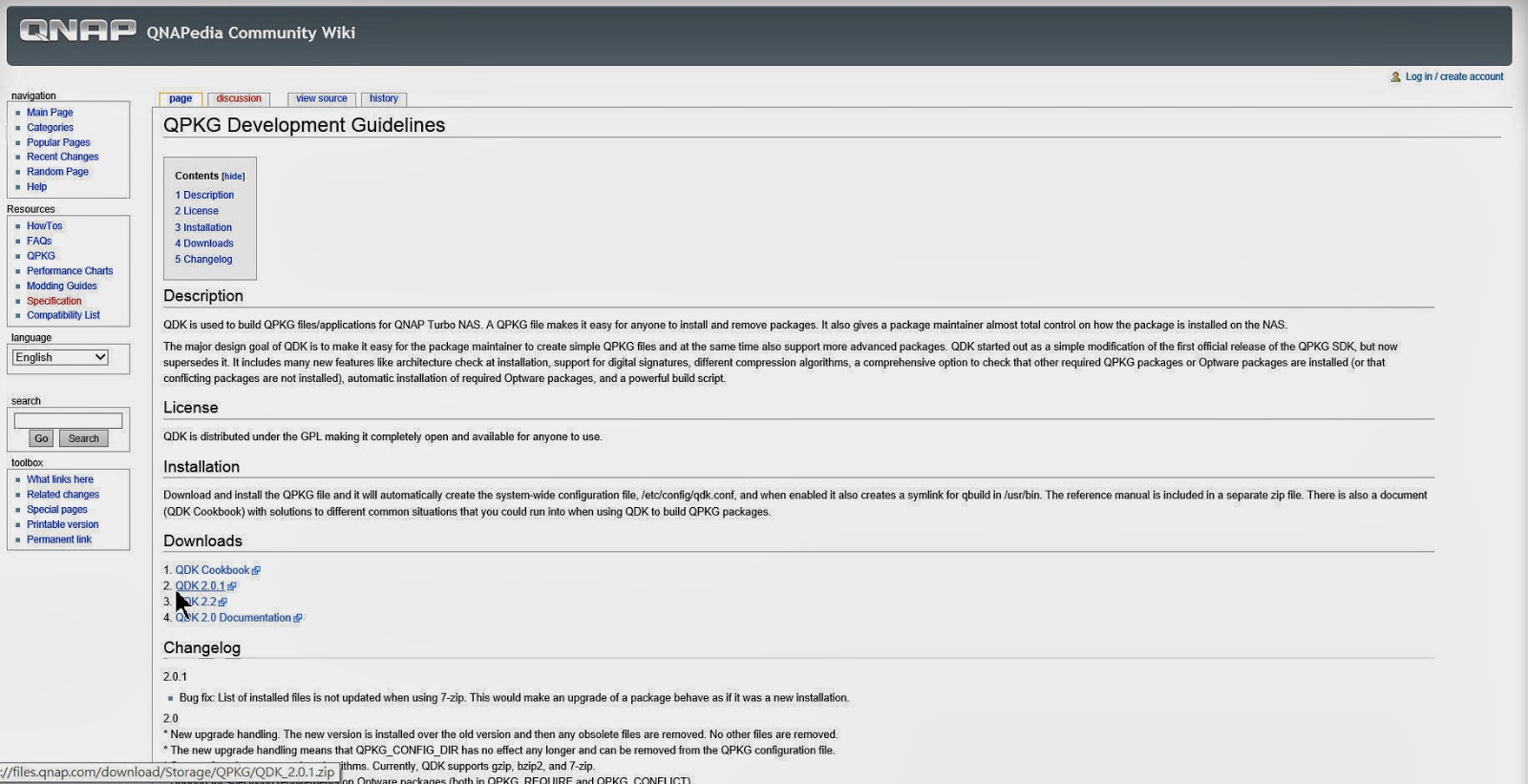 |
| http://wiki.qnap.com/wiki/QPKG_Development_Guidelines |
 |
| QNAP App Center has many useful Apps can be installed into NAS |
長時間觀察,看到別人所看不到的問題,然後提出聰明、簡單、有效率的方法,解決80%的問題,剩下最難的20%給別人做,並參考你的論文。
 |
| Reference of IEEE Trans. on ... |
 |
| Make Ubuntu become a Web Server is easy! |
sudo apt-get install apache2 # Apache Web Server
 |
| ps - check running processes in the current shell terminal |
 |
| Account Information不能再更改密碼! |
 |
| 裝好PostgreSQL 9.3.後,由System Monitor就可以看到執行中的postgres程序 |
| http://store.sony.com.tw/is-bin/INTERSHOP.enfinity/WFS/Sony-SonyStyle-Site/zh_TW/-/TWD/ViewProductDetail-Start?productSKU=SVP13218PW |