Install Ubuntu 12.04 LTS based on on windows installer, you got only 30 GB storage as the system disk at most. But how can I access the original Win8 Disk (C: D: ...)? Can I access Windows Share Folders from Ubuntu?
Dash > Disk Utility > Select Disk & Volume > Press Mount Volume
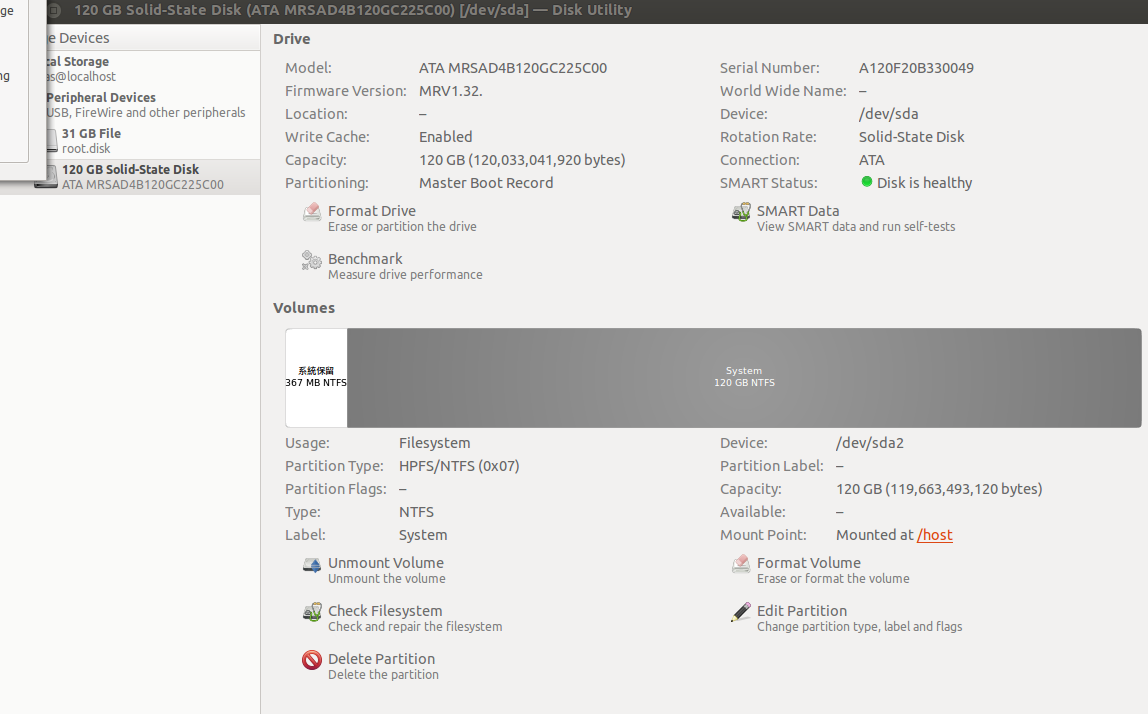 |
| Mount the selected disk volume (the icon changed to "Unmount Volume") |
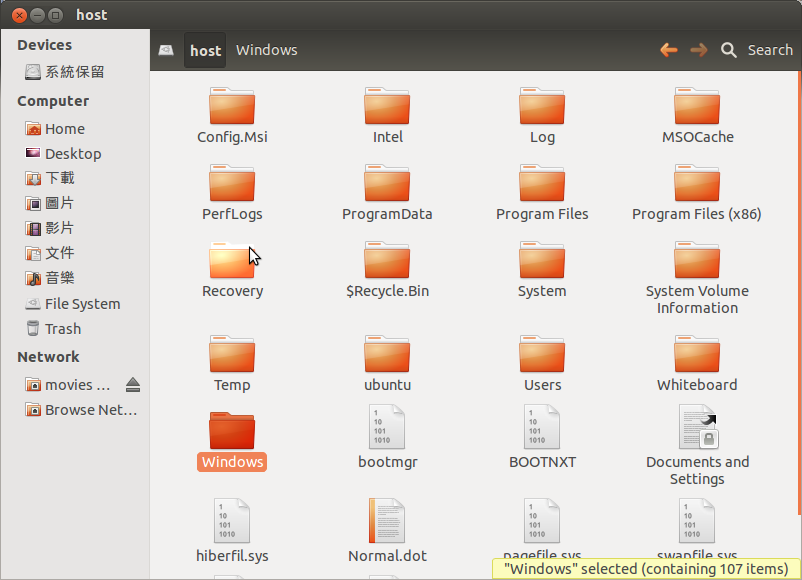 |
| The original Windows 8.1 system disk including the installed Ubuntu OS in "ubuntu" folder |
Dash > smb://10.10.10.10 (smb://IP_address for example, smb is the samba protocol), then type account (name, domain) and password if necessary.
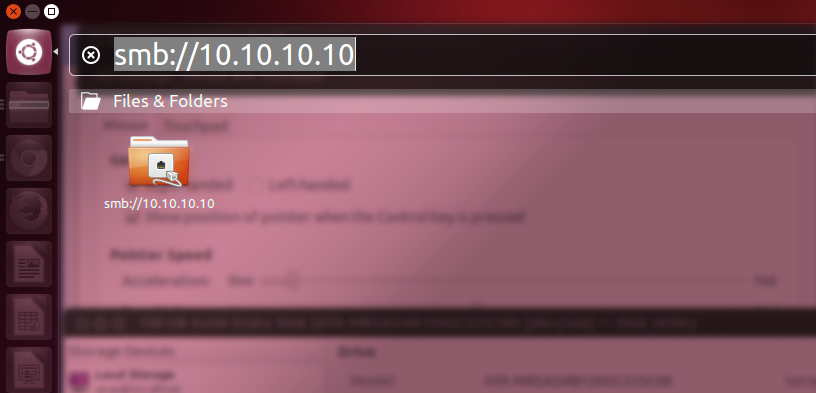 |
| Connect to a machine accessible from SAMBA network |
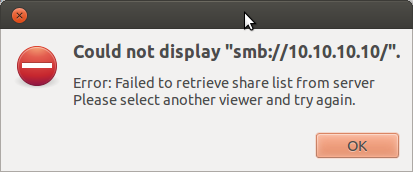 |
| This is a wrong example so that pop up error dialog |
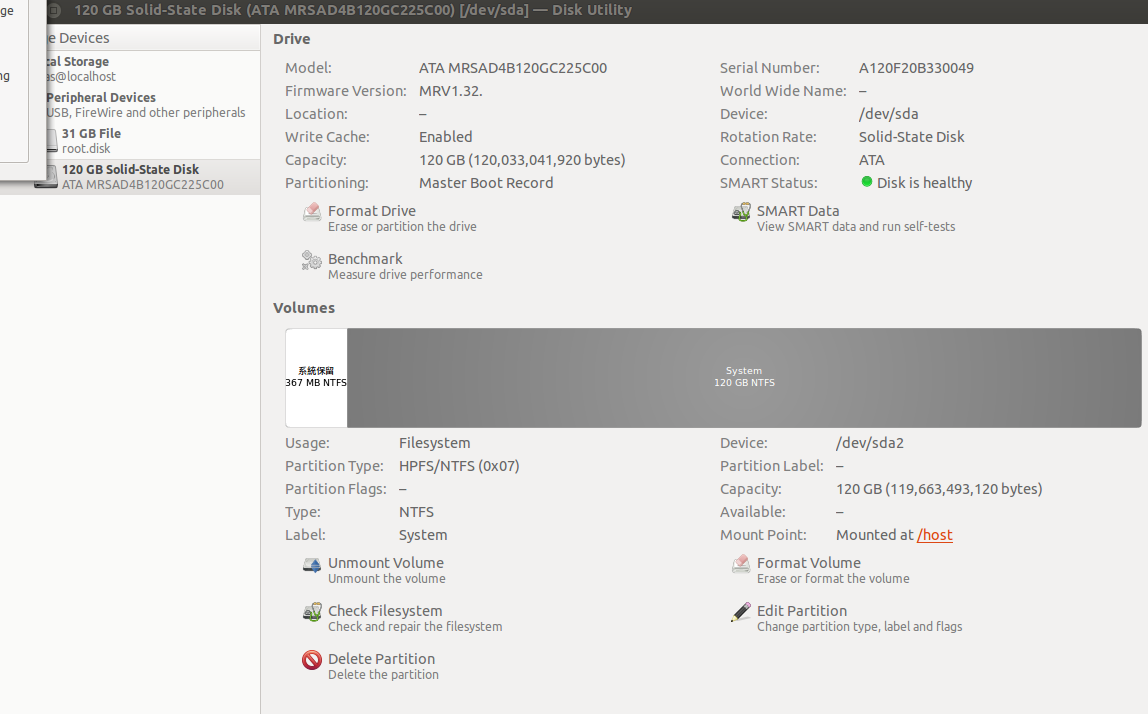
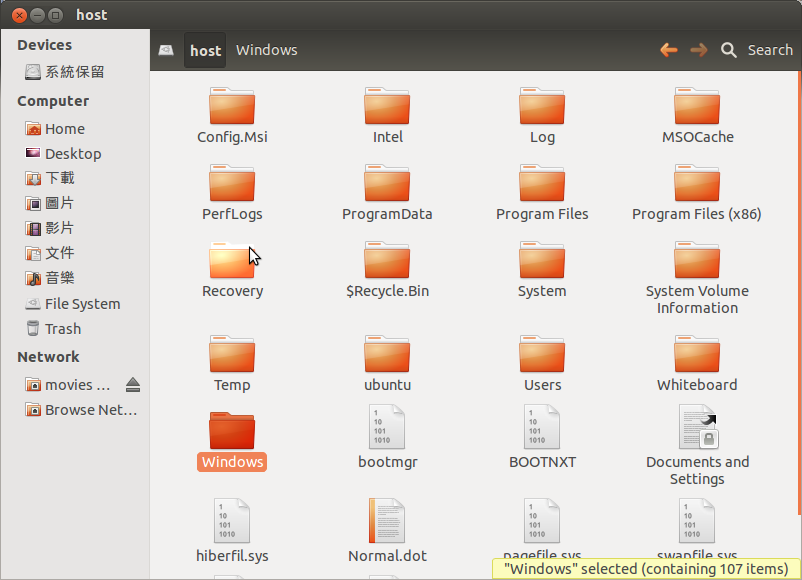
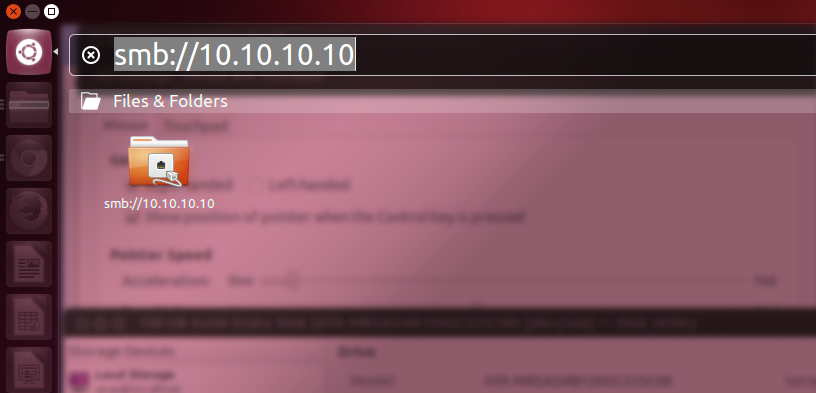
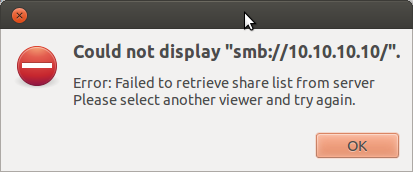
No comments :
Post a Comment